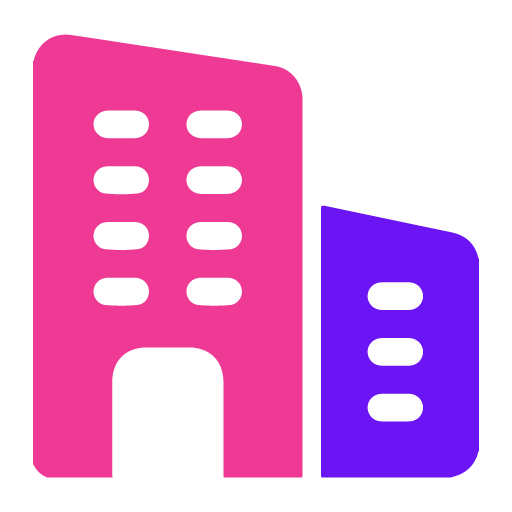MyVibe is an app designed for selling brand-new and second-hand clothes – it’s quickly become more than a way to clear your wardrobe of unwanted or unworn clothing.
It functions like a social media platform, allowing users to build a community of followers who can engage with and purchase items from their virtual shop. Both buyers and sellers receive ratings based on their service and communication, creating a mutual feedback system similar to Uber or eBay.
MyVibe caters specifically to the fashion industry and has a youthful audience interested in purchasing pre-owned garments. With its ease of use and wide selection of brand-new and second-hand clothing options, MyVibe is the go-to choice for buying and selling fashion.
MyVibe charges a 10% commission on the product price once it is sold.

Having a strong brand identity is important for any business, and the name of your shop on MyVibe is likely to become your brand name. A well-chosen brand name can help you stand out in the marketplace, build trust with customers, and establish a professional image.

Next, select the items you want to sell. Keep in mind how each listing will appear on the grid to maintain a consistent look and feel.

Take a variety of photos to showcase your products, considering the background and lighting to get the best shots. Use a model for one photo and then take one of the item lying flat and a few close-ups.
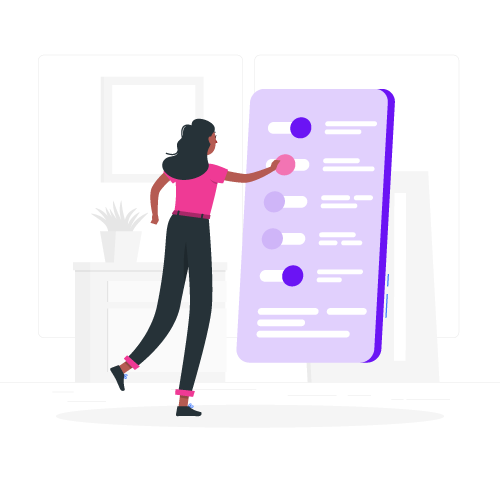
A good title and product description will help sell your fashion items, so make sure you include key features and details. You can also use hashtags to increase your reach.
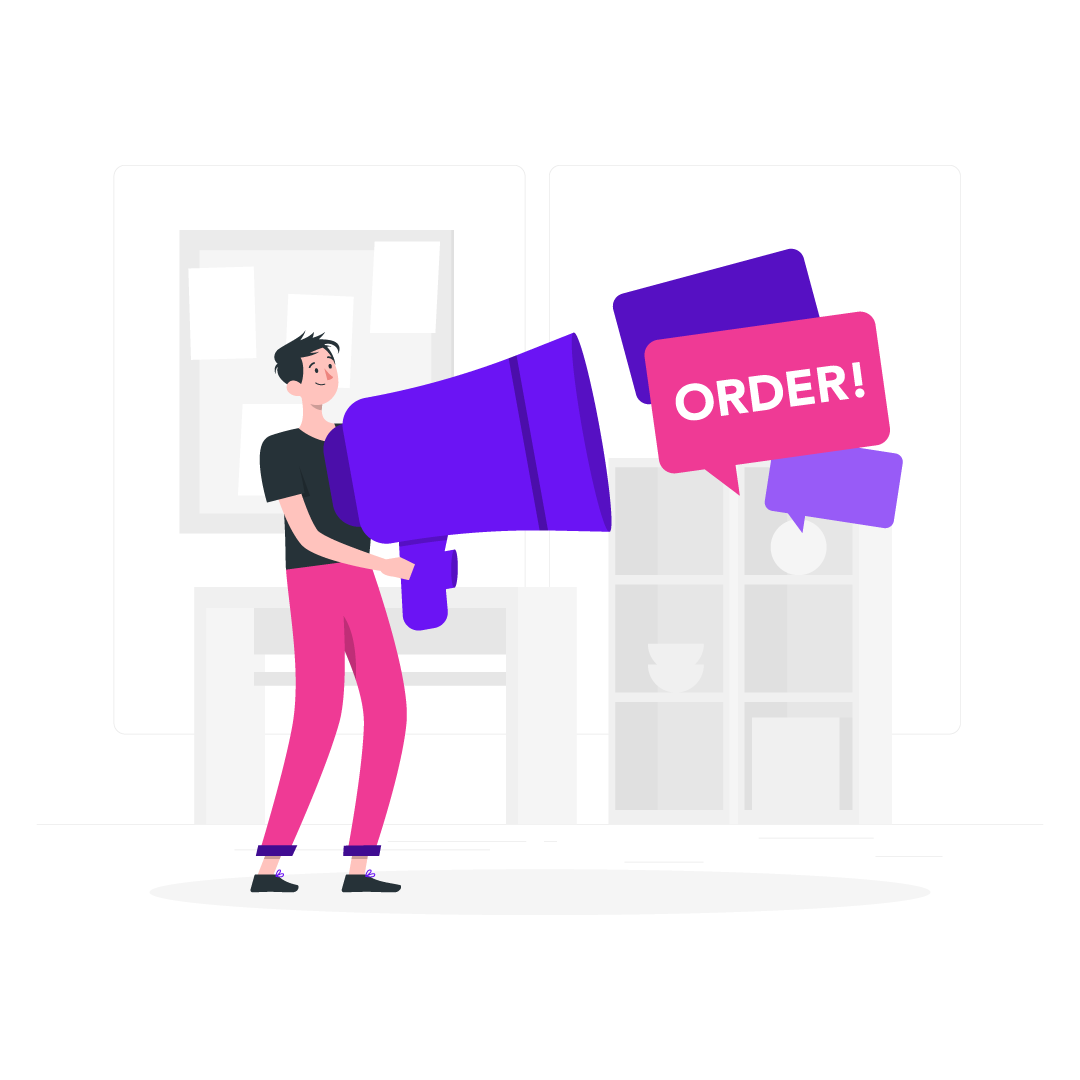
Listing products regularly helps boost your profile to potential customers. MyVibe recommends posting about 15 items a week to increase your visibility on the app. You can also connect your Instagram account and use Stories to drive sales.

Once you've made your first sale, it's time to ship your products. You can choose to ship within Sri Lanka or internationally. Consider packaging and a message to include with your item for a personal touch. Don't forget to mark the item as 'shipped' and share the tracking information with your buyer.

Leaving a review of your buyer is a great way to encourage them to leave one for you. A positive seller rating over time will help encourage more people to buy from your shop